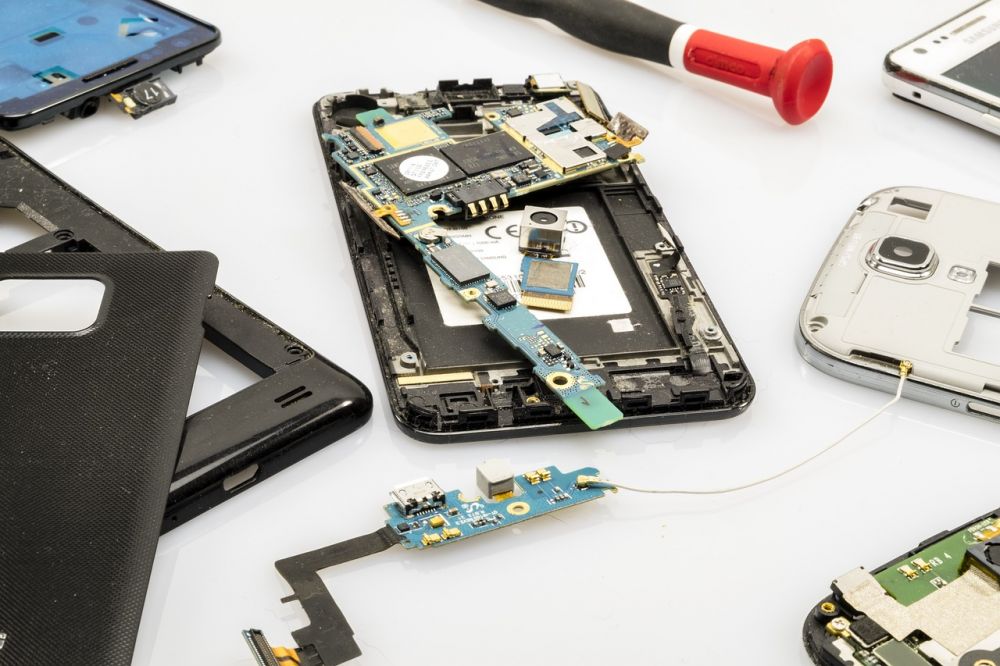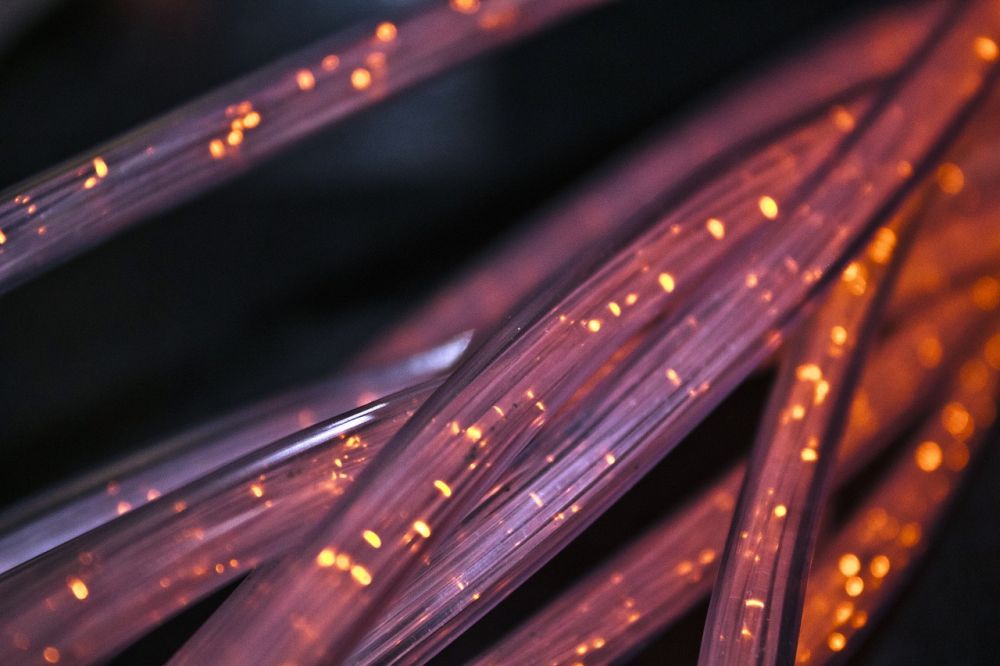Gmail App: Revolutionizing Email Communication for Tech Enthusiasts
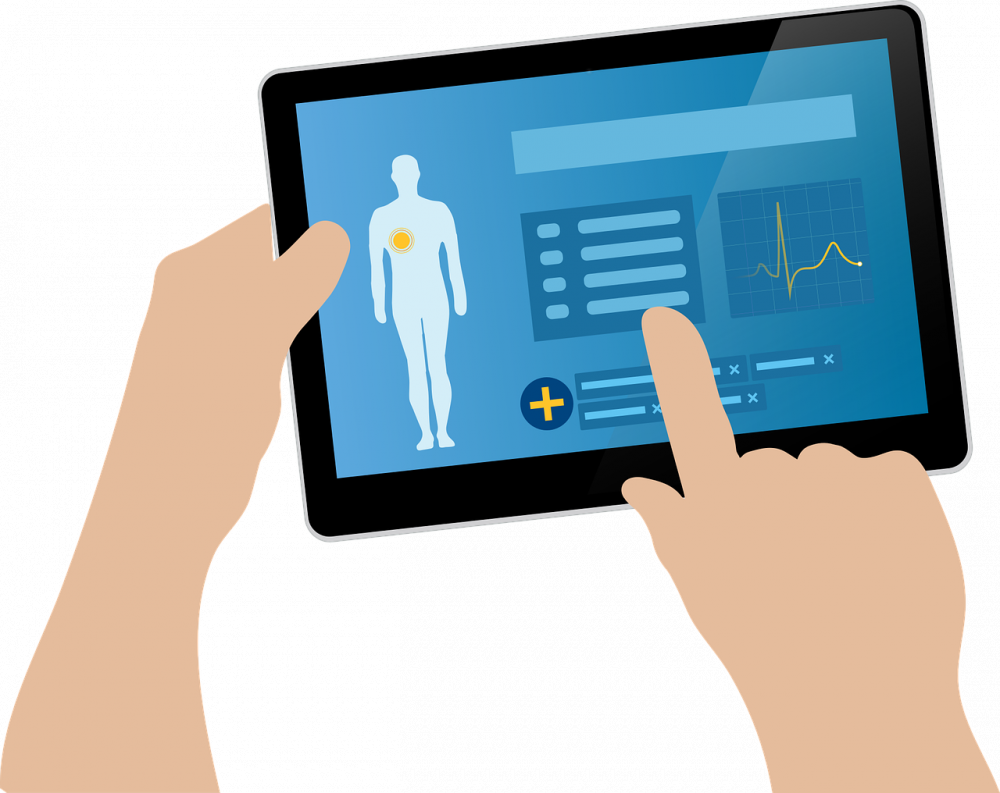
Introduction:
Gmail App is a powerful email client developed by Google, designed to provide users with a seamless and user-friendly email experience. This article aims to delve into the features, evolution, and significance of the Gmail App for individuals interested in enhancing their email communication. Whether you’re a tech enthusiast or someone looking to optimize email management, understanding the functionalities offered by Gmail App is essential.
I. Understanding Gmail App:

Gmail App offers a myriad of features that make it a preferred choice for millions of users worldwide. Let’s dive into some key aspects that every Gmail App user should know:
– User Interface: Gmail App boasts an intuitive and clean user interface, allowing users to navigate effortlessly through their emails and manage them efficiently.
– Smart Reply: This remarkable feature uses artificial intelligence to suggest pre-written responses, saving time and making email communication more convenient.
– Threaded Conversations: Gmail App organizes emails into threaded conversations, making it easier to follow discussions and track the progression of conversations.
– Filters and Labels: Customizable filters and labels allow users to categorize and prioritize their emails, leading to better organization and enhanced productivity.
II. Evolution of Gmail App:
The evolution of Gmail App has been marked by continuous improvements and innovative features. A historical overview highlights its transformation and adaptation to changing user demands:
1. Launch and Early Years:
– Gmail App was launched on April 1, 2004, as an invite-only service, offering users 1 GB of storage space a significant increase compared to other email providers at the time.
– In 2007, Gmail App introduced Gmail Labs, an experimental feature platform that allowed users to test and provide feedback on upcoming features before they were officially released.
2. Integration with Google Suite:
– Over the years, Gmail App seamlessly integrated with other Google services, transforming it into a powerful productivity tool. Integration with Google Drive allowed users to easily attach files from their cloud storage.
– Google Meet integration within Gmail App opened new possibilities for video conferencing, enhancing collaboration and communication for both personal and professional use.
3. Mobile Experience and Security:
– With the rise of smartphones, Gmail App expanded its presence on mobile platforms, offering a seamless, feature-rich experience to users on the go.
– Continuous security enhancements such as two-factor authentication, spam filters, and phishing protection have made Gmail App a reliable and secure email client.
III. Becoming a Featured Snippet on Google:
Structuring the article in a way that maximizes its chances to become a featured snippet on Google search results can significantly increase its visibility. Here’s how to achieve it:
– Use an tag at the beginning of the article to clearly indicate the main topic: “.”
– Utilize H2 tags to segment the content into different sections, such as “Understanding Gmail App” and “Evolution of Gmail App.”
– Incorporate bullet points to highlight key features and historical milestones, making it easier for search engines to identify and display them as featured snippets.
Conclusion:
Gmail App has revolutionized email communication for tech enthusiasts by offering a robust set of features, continuous evolution, and integration with other Google services. Whether you’re managing personal or professional emails, Gmail App enhances productivity and simplifies the email experience. By understanding its functionalities and keeping up with its evolving nature, users can harness the full potential of Gmail App and streamline their digital communication. Embrace Gmail App today and take your email management to new heights.